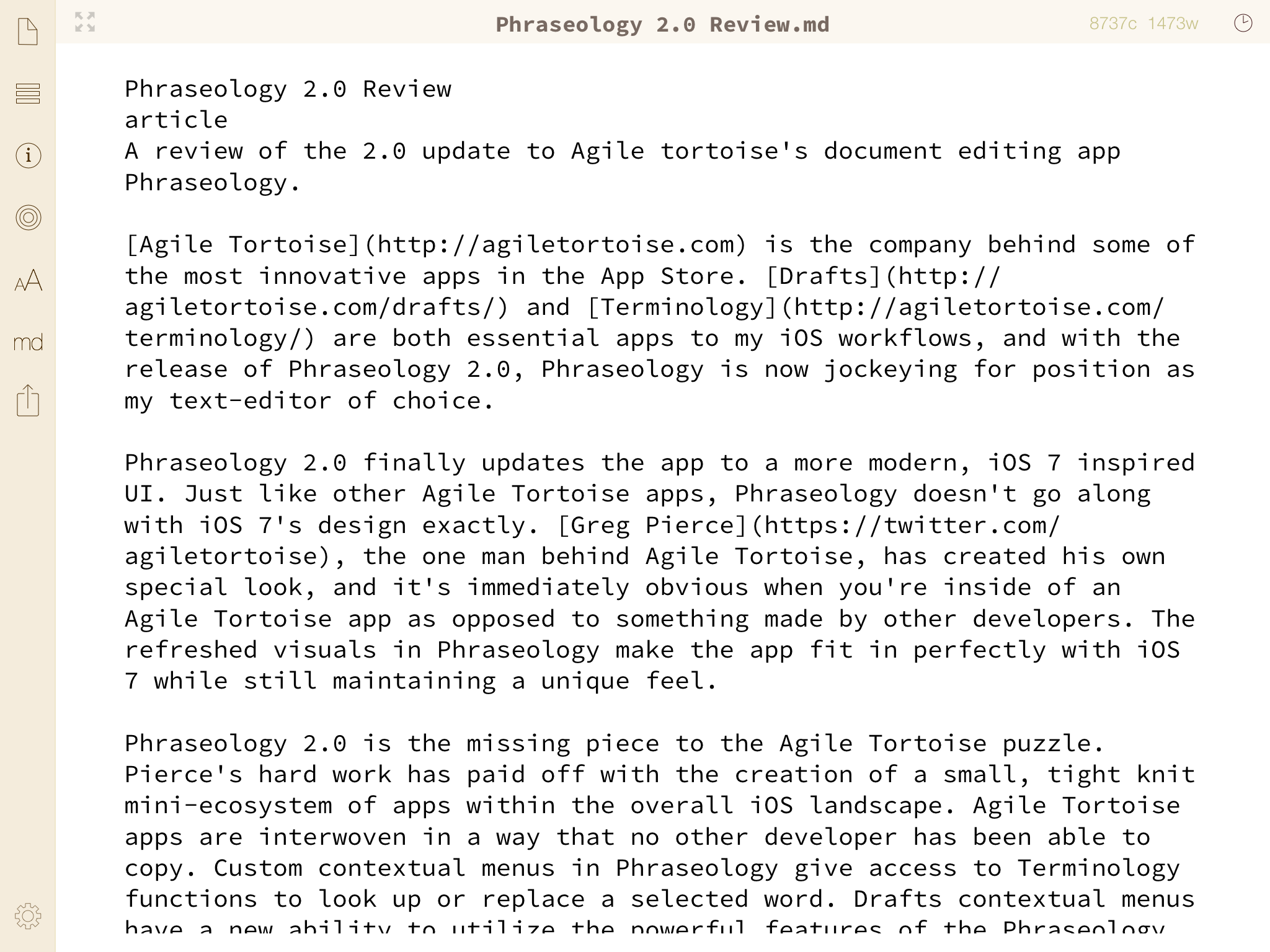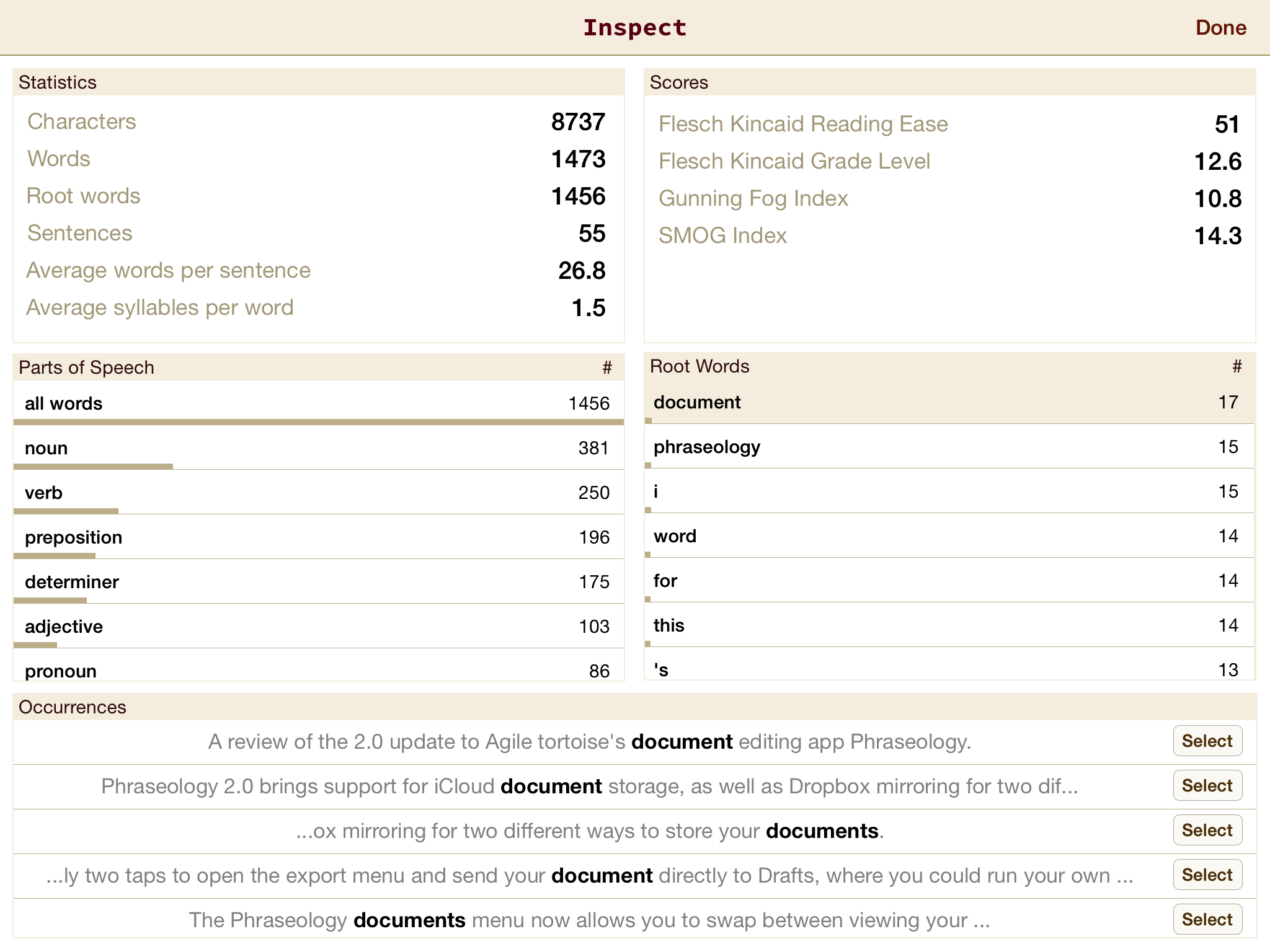Phraseology 2.0 Review
(▼)(▲)February 5, 2014
Agile Tortoise is the company behind some of the most innovative apps in the App Store. Drafts and Terminology are both essential apps to my iOS workflows, and with the release of Phraseology 2.0, Phraseology is now jockeying for position as my text-editor of choice.
Phraseology 2.0 finally updates the app to a more modern, iOS 7 inspired UI. Just like other Agile Tortoise apps, Phraseology doesn't go along with iOS 7's design exactly. Greg Pierce, the one man behind Agile Tortoise, has created his own special look, and it's immediately obvious when you're inside of an Agile Tortoise app as opposed to something made by other developers. The refreshed visuals in Phraseology make the app fit in perfectly with iOS 7 while still maintaining a unique feel.
Phraseology 2.0 is the missing piece to the Agile Tortoise puzzle. Pierce's hard work has paid off with the creation of a small, tight knit mini-ecosystem of apps within the overall iOS landscape. Agile Tortoise apps are interwoven in a way that no other developer has been able to copy. Custom contextual menus in Phraseology give access to Terminology functions to look up or replace a selected word. Drafts contextual menus have a new ability to utilize the powerful features of the Phraseology Arrange and Inspect views, allowing you to quickly and easily manipulate your text by rearranging sentences or even full paragraphs, or to get an in-depth analysis of your writing. All of the apps support x-callback-url (▼)(▲)Which should come as no surprise since Greg Pierce was actually the inventor of the protocol., so jumping back and forth between them to utilize their unique functions is a simple and seamless task. The powerful synonym functions of Terminology have proven extremely useful to me to spice up my writing or swap out repetitive words, and the process of looking up and switching these words is beautiful in its simplicity. Send your completed essay or article over to Drafts to have access to your complete library of URL actions to upload it to Dropbox, send it out to an Editor, or upload it directly to your website. The power of inter-app communication between these apps is an amazing hint at the capabilities of iOS, and that all of it exists within the bounds of Apple's strict rules is amazing as well.
Phraseology 2.0 brings support for iCloud document storage, as well as Dropbox mirroring for two different ways to store your documents. While the app does not have full support for Dropbox storing anywhere in your Dropbox, it's only two taps to open the export menu and send your document directly to Drafts, where you could run your own custom Dropbox actions on it. This is not a complete solution, but it's the best you'll get for now and is better than no Dropbox integration at all.
The Phraseology documents menu now allows you to swap between viewing your documents in order of the date they were created, the last time they were modified, the last time they were accessed, or alphabetically by title. This makes getting to your documents easy even as the list grows longer and longer. A simple swipe to the right on any document in this view will allow you to send it to Dropbox if it's in iCloud, or to iCloud if it's in Dropbox. In some future update I would hope for the ability to save documents in both places at once so that I don't have to distinguish between the two.
Phraseology also supports an excellent Markdown previewing module directly from the side bar (which is ever present unless you hide it with the full screen button, in which case it is one tap away). I've found this quick access to a markdown preview to be extremely convenient when editing posts I've written for Unapologetic.
The Phraseology Arrange and Inspect views are also featured prominently on the side bar. The Arrange view separates your entire text (or just a selection of it if you press the button while text is selected) and separates it into paragraphs by dividing on line breaks. From here it allows you to drag paragraphs around and reorganize your document with great ease and efficiency. A small button that appears when this view is enabled allows you to switch from paragraphs to sentences, and dragging sentences around is amazingly more simple and quick than the slow process of selecting, cutting, and pasting sentences that we have to use to mimic this function in other apps. I can particularly see the arrange view being useful in school papers or particularly long articles, where you write so much that reorganizing at the end can be quite useful to make sure the thread of your thoughts move in the most sensible way.
The Phraseology inspect view has grown to become one of my favorite parts of the app. Tapping inspect for the sidebar brings up a screen divided into five subsections. Statistics displays totals for the number of characters, words, root words, sentences, average words per sentence and average syllables per word for your entire document, or just a selected portion of it. To the right of Statistics is Scores, which displays some intriguing numbers which I had never heard of, but have been enjoying looking at and thinking about as I've written articles from Phraseology. These scores consist of the Flesch Kincaid Reading Ease score, the Flesch Kincaid Grade Level score, the Gunning Fog Index, and the Smog Index. You can check those links to see exactly what each score means, but my favorite one to think about has been the most self explanatory one, the Flesch Kincaid grade level score, which has been driving me to make sure my writing ranks at a high level. I've found trying to beat my scores after each article has been an interesting and fun new way to push myself to better writing.
Below the Scores section is a Root Words subdivision. This area displays a list of every root word used in your document, and a number for how any times each occurs. Looking through every one is unnecessary, but it can be great to check out which words I've used most to help determine if there's anything I have been repeating too many times. To the left of Root Words is Parts of Speech, which of course displays a list of different parts of speech that you have used in your document, and how many times you've used each. Selecting a part of speech will filter the Root Words section to display only words of that part of Speech.
The final section of the Inspect view is a wider box below the other four spanning the whole width of the screen. This box is empty at first, but when you select a word from the Root Words section, the Occurrences box is filled with actual sentences from your document in which you used these words. From here you can tap the small "Select" button to return to your document with the word in the sentence in question selected.
Phraseology also includes a syntax highlighting mode which will highlight different parts of speech all throughout your document. I personally have never found much use in features like this, but I know some people do, and it works well if that's your thing.
What I love above Phraseology, and all of Agile Tortoise's apps, is the vast amount of innovation that these apps are expelling with every new release and update. X-callback-url and the Drafts URL action engine are some of the driving forces behind the iOS automation and inter-app communication initiatives. Clever manipulations such as Terminology integration for finding and replacing words, sending documents and back forth between Drafts and Phraseology, and using the Phraseology inspect and Arrange views to analyze and manipulate text sent from Drafts are all great examples of new and never before seen features and functionalities. Phraseology 2.0 tightens the seams between Agile Tortoise's apps even further, and widens the gap that Pierce is building between himself and other developers to come up with the most intriguing new ideas for how to make writing on iOS simpler, more powerful, and an overall better experience.
You can get Phraseology 2.0 for $1.99, a limited time introductory price, on the App Store, or as a free update if you already own Phraseology 1.