iPhone 5S: 3 Weeks Later
Last Friday marked exactly three weeks since I waited in line outside my local Apple Store and purchased my 32 GB iPhone 5S in Space Gray. (▼)Yep, I’m going with the capital S. Since that morning I’ve had my fingerprint scanned hundreds of times, taken hundreds of photos, slo-mo’d quite a few videos, used the flash once, and caught myself staring at the device an embarrassingly large amount of times. All in all, I believe I’ve had enough experience with the iPhone 5S by this time that my opinions on it are appropriately solidified.
The Design
This may be old news for most, since the iPhone 5S comes with almost the same design as the previous iPhone 5, but I upgraded from an iPhone 4S so it’s all fairly new to me, and there are still a few differences in the new model from the old.
The iPhone 5S is beautiful. From the lighter, slimmer profile to the shining chamfer edges, to the mysterious recessed black circle at the bottom center of the device, no detail has been overlooked in the iPhone 5S build. That black circle, with the sloping ring surrounding it and the rounded rectangle icon of previous iPhones removed, is far more pleasing to look at. By not breaking the solid black slab-like look of the iPhone's face with the white icon, the phone is even more elegant than previous models have been. Furthermore, the choice of Space Gray instead of the Slate Gray of the iPhone 5 makes an extraordinary difference. The contrast from the pitch black glass top and bottom on the phone’s back to the Space Gray aluminum center is stunning. The diamond cut chamfer around the whole picture catches the light brilliantly, adding another contrasting color on the other side of the glass. While I wasn’t sure before I bought it if my choice of Space Gray was going to be a good one, I absolutely am now. The gold or silver models cannot look this good.
From a purely aesthetic perspective, the iPhone 5S design seems almost perfect, but there are a few objections I have with the design when going beyond simple outward appearances. Most notably, the home button on the 5S has changed not only in look, but in feel from older models. It seems to be far more, for lack of a better word, clicky. While older iOS devices required only the slightest tap, and moved almost imperceptibly downwards, the button on the 5S requires a little more force, then makes a much more powerful click with a further downward movement. This change wasn’t to my liking right off the bat, but I figured it was just because I was used to the old version. Three weeks later, however, while I am a lot more accustomed to the new button’s feel, and it doesn’t particularly bother me, I still much prefer the function of the older iPhone home buttons.
Touch ID
Speaking of the home button on the iPhone 5S, it does quite a bit more than just click harder. Built into the button is a fully functional fingerprint scanner, and this feature is used to unlock the iPhone 5S, as well as to make purchases from the iTunes or App Store without needing to type in a password. Touch ID has been hailed by tech bloggers as incredible and almost flawless in function, many reporting estimated success rates of over 95% of tries.
I love Touch ID on my 5S, but unfortunately, I can’t claim to be seeing quite as high of a success rate on unlocking. Immediately upon getting the phone I was having some issues with Touch ID. It worked fairly well, and was (and is) undeniably more convenient than typing in a passcode to unlock, but it wasn’t quite as magical as I had been expecting based on early reviews. I tried rescanning my finger, and even using two different scans on the same finger, one for the top half and one for the bottom half. The latter actually did seem to work better, but the phone was noticeably slower to unlock. Finally, after 4 or 5 different scans, I got one that worked almost all the time for me. I think that at the very least the scanning process should allow you to scan a little more of your finger than it does.
As time has gone by though, I’ve recently been finding the scanner to be less and less dependable. I can’t be sure, but the best guess I can come up with for this is that the weather is getting colder, and my hands often get dry during the winter seasons. The sensor seems to be far less dependable on drier skin than it was on normal skin. Sure I should probably just put on some hand lotion in the mornings, but that doesn’t change the fact that the scanner should not become less dependable due to such a commonly occurring change in people’s skin throughout each year.
If I seem to be putting Touch ID down too much, don’t get me wrong, I love the technology. It’s far more natural than having to type in a four digit passcode, and it allows me to keep a full password lock on my phone and enable it immediately without being highly annoyed by having to type it in all the time. As great as touch ID is though, there is certainly room for improvement.
The Camera
I think that the number one reason to upgrade to the 5S is the camera. The basic specs may not seem to have been greatly upgraded, so it hasn’t gotten a huge amount of press attention, but the addition of new features like burst mode and slo-mo video have made the camera on the 5S incredible. I’ve been shooting photos and videos with my 5S at youth group (I’m a middle school youth group leader at my church) for the last few weeks, as well as on a weekend retreat we went on last weekend. Here’s a quick video with just a few seconds from one of the slow motion videos I took at the retreat.
One thing I do wish would be added into the camera’s feature set (on the software side) would be the ability to slow down multiple portions of each slo-mo video I take. If I’m recording an entire scene in 120 frames per second, shouldn’t I be able to slow down multiple different portions of that scene?
An even bigger issue at the moment is the complete lack of a good way to move slo-mo footage off of your iPhone. If you try to post your videos to Instagram or share them to Facebook or Youtube, the slow motion effect is removed for no particular reason, and with no warning. Even importing videos from my Mac through iPhoto or Final Cut reduces them back to 30fps and removes the slow motion. It seems really weird that Apple has made it this difficult to get your slow motion footage off of your iPhone. (▼)The ways I’ve managed to do it so far are either through emailing the videos to myself, a slow process which doesn’t work well, if at all, with very large videos, or airdropping the clips to my iPad, then airdropping them back to my iPhone. Either of these methods will result in a 30fps version of your video which still includes the slow motion effect, and therefore can be shared to various services or exported to your Mac.
As I said earlier, I’ve only actually taken one photo with my iPhone’s flash, but even that one photo showed a significant improvement in low light conditions. In fact, I took the photo in complete darkness (it was during a night game at the retreat last weekend and the leaders had to hide), yet the colors appear exactly as they were in real life. An impressive difference to the flash photos from iPhones with the older hardware, which always washed the color out with bright, unnatural white light. The quality of the photo is still not fantastic, it’s not nearly as crisp as photos taken in brighter conditions, but it’s acceptable. Low light photos are still the biggest area for improvement for Apple’s cameras. Here’s the photo to see what I’m talking about.

The final feature of the iPhone 5S camera I’ll touch on, burst mode, is absolutely incredible. This should be one of the flagship features of the new iPhone. While it is referred to as a “mode”, the best part about burst mode is that it’s not something that actually has to be enabled. Simply hold down the shutter button on the iPhone 5S and it automatically begins shooting at a crazy speed of 10 photos per second. Once you finish shooting, all the photos that you took are displayed together in a stack on the camera role. In the top right is a little text saying “Burst” followed by the number of photos in the burst. At the bottom is a “button” (it’s iOS 7, so just text actually) saying “Choose Favorites…” Clicking the button brings up a side swiping list of each photo from the burst. At the bottom of this view are thumbnails, similarly side by side. The display is very reminiscent of the multitasking view in iOS 7. If you swipe on the big photos at the top, they’ll move slowly, one by one. If you swipe the small thumbnails at the bottom, however, they will scroll quickly, and the photos at the top will actually turn into a stop-motion like stream of pictures that look almost like a video. The iPhone’s software automatically picks a few of the photos that it thinks are the best. These are signified by a small dot underneath the thumbnails on the Choose Favorites screen. When scrolling through Choose Favorites, you can tap any of the images to select them as your favorites. You can pick the ones the phone suggests or not, but in my practices I’ve found the choices by the 5S are always pretty accurate. When you’re finished, tap Done and the pictures you chose as favorites are placed in the camera role directly after the burst stack as their own individual photos. If you’re finished with the rest of the burst, scroll back to it and you can delete all of the other pictures at once. The ease of removing all of these photos is great. If you had to go back and select, one by one, all the photos from each burst, it would be far more trouble than it’s worth. Since you can delete all the ones not marked as favorites at once though, and since the whole burst is displayed as only a single photo until you go into the Choose Favorites view, your camera roll will stay uncluttered and easily managed.
One feature I wish burst mode would also have is an automatic prompt to delete the rest of the burst when you finish choosing favorites. As it is, once favorites are chosen you are returned to the full screen photo view on the last favorite chosen, so to delete the rest of the burst you have to scroll back through however many favorites you chose until you get to the full burst, then go through the standard motions to delete. In my experience, any time I decide to pick my favorite photos I always wanted the rest of the burst deleted, so it would be really nice to be able to tell it immediately to delete once I’ve picked the favorites. Most of the time when I don’t want the burst deleted, I don’t bother to pick favorites but just keep the whole burst connected. That’s mostly when I take an action burst, so I can still watch the awesome stop-motion effect of scrolling my finger back and forth through the burst. Here’s one of those action bursts, photos taken straight off the 5S:
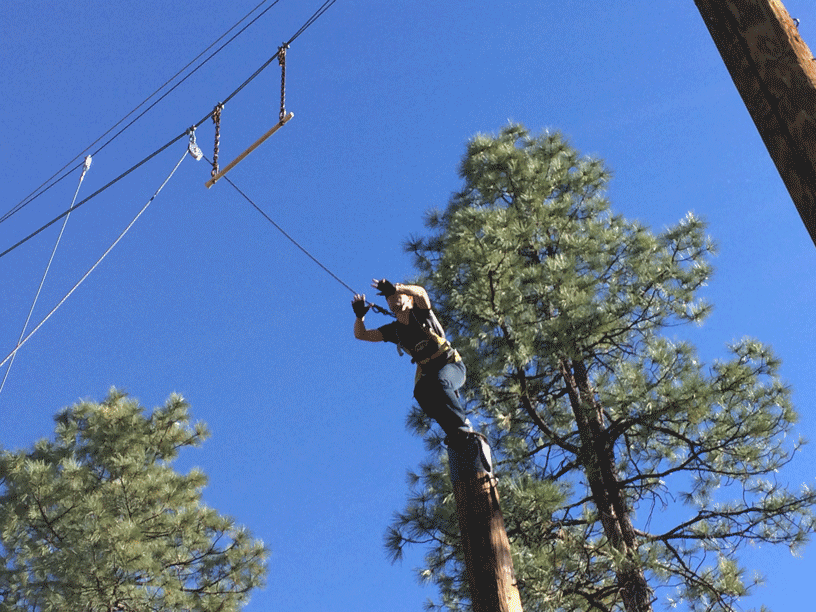
Bust mode is an awesome feature, and if you’re on the line of getting a 5S vs a 5C or something else, the mere presence of burst mode (and slo-mo) should push you to get the 5S.
The A7
The iPhone 5S runs Apple's newest processor, the A7 chip, and it is fast. How fast? It’s so fast that when I first started using it I didn’t even realize how fast it was. The utter lack of load times on apps that I was used to waiting seconds for on my 4S made me overlook their existence at all. When I picked my 4S back up and opened an app, all of a sudden this realization hit me. Where my 4S made me wait 1 or 2 seconds just to open a simple app like Tweetbot, Drafts, or Launch Center Pro, apps on the 5S are loaded and awaiting input so quickly that I can barely see the splash screen appear. The change is truly extraordinary. Particularly for apps such as LCP or Drafts, which are completely focused on opening quickly so that you can enter text or run an action as fast is possible, running on the 5S makes the experience ridiculously better. There may only be a difference of about a second, but it's a big difference between a second of load time versus no load time at all. Other apps that took far longer to load on my 4S, such as Pythonista, are now reduced to load times that are at least bearable of only a second or two as opposed to around five.
Conclusion
The iPhone 5S is a truly revolutionary device. The combination of the A7 chip, burst mode, slo-mo video and Touch ID put the 5S far above the competition in regard to speed, security (▼)While Touch ID may not be revolutionary in regard to maximum possible security, as it has already been defeated by some fairly advanced, but not incredibly complex techniques, it is instead revolutionary in regard to increasing the minimum security for the iPhones of the masses. Where previously people, myself included, kept no passcodes on their iPhones at all, or codes that only enabled after very long periods of time because typing them constantly was so inconvenient, now they will enable Touch ID because it's far less of a hassle. Even if Touch ID isn't the most secure way of protecting your phone possible, it is far more secure than having no security measures at all. It also works well enough that people will not get fed up and deactivate it. With Touch ID Apple has started down a path of changing iPhones, in the eyes of would-be common thieves, from easy, unprotected targets to useless, password locked and GPS tracker enabled tickets to trouble., and taking great photos and footage. Before the 5S was released, I heard a lot of people saying that there was no way Apple could make a phone good enough to merit paying an extra $100 to get instead of just buying an iPhone 5, which was so good already that it had reached the point of “good enough.” Apple has answered that challenge with a phone featuring far more powerful internals and far more compelling features than many would have guessed. the iPhone 5S is absolutely the greatest iPhone to date.